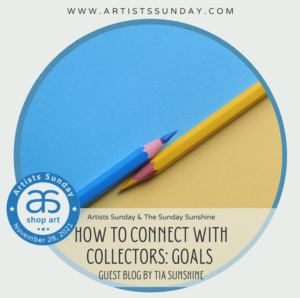By Bridget Agabra, GentleTechHelp.com – Special to Artists Sunday
As an artist, your happy place is most likely in your art space; mixing paint, warming clay or cutting fabric – not staring at a monitor. However, being online is the best way for you to bring your art out to the world, whether you wish to sell it or not.
Using online social media to tell the story of your art – who made it, how it was created, what inspired it – is a way of elevating it into an artistic context and helps people see its unique value.
And unfortunately, in today’s COVID-19 world where events, art fairs and gatherings have been curtailed or discontinued entirely, getting your work online is now vital if you wish to connect with new and existing customers.
There are many ways to create online space for your work. For those who are tech-averse, here is a basic (and free!) way to bring your art to a greater audience.
Get A Dedicated Email Address
First, it can be a good idea to create a new email address. It looks very professional (“Jane.Jones.SeaGlassCreations@email” vs “JaneandSam1975@email”) A personalized email also makes it easier to see and respond to everything coming in without the clutter of your personal emails. Gmail makes it very easy to start a new email – https://accounts.google.com/signup] We will call this your “art name” in the following examples
Note: Software versions change frequently. The links and steps discussed below work as of publication but may change in time.
Setting Up a Dedicated Art Page on Facebook
For all its issues, Facebook is a very widely used platform where you can showcase your work to a broad audience. Because Facebook also owns Instagram, the app which is primarily for mobile devices, sharing information between them is easy. On Facebook, you will be creating a Page for your art presence.
To begin, take some time and think about what this Page will be called. Search online to make sure someone hasn’t already used that name. You don’t have to overthink it, “Jane’s Sea Glass Creations” in our example is fine. If you ultimately move to bigger online selling, it is easy enough to make a new page under a new name.
Think about how you would like people to contact you. You may want to use that new email here and not use your personal phone number.
Prepare a short paragraph describing your art, what makes it special and unique.
Gather some good photos or video clips of your work. You will want one that looks good in a horizontal perspective for the banner, and something small – like a logo or face picture to put in the small, round profile space.
Now, log in to Facebook and start creating the new Page at https://www.facebook.com/pages/creation
Setting Up An Instagram Account
After the Facebook Page is completely, head to your phone or tablet, download the Instagram app and set up an account using your art email and art name. Head back to your Facebook Page, select Settings then Instagram and put in the login information for that new Instagram account.
Instagram is all about photos and video; it is a home for art sharing so worth the time learning how to do it right. When you post a new picture or video, give a brief description of name of the work and add hashtags as a way for people to find your work. Hashtags are a way of adding your picture to a category for people interested in that.
For our example, Jane might post a picture, add the text “Seabreeze Chime, 2020” and then add a number of words preceded by a hashtag symbol that reflect your art. In our example we’ll use #seaart #glassart #beachcreations #weatheredglass #OregonCoast #windchimes #handmade #artover50 #artisangifts.
It may feel silly initially, but this is the way that Instagram users find content that delights them. Look up some types of art that you would enjoy using the small magnifying glass search tool and entering hashtags to see how others have done this.
Add Content Regularly
Add content to regularly, as you start, work, and complete a piece to bring the world in to your studio.
Facebook posts are like a blog, with a picture of your work in progress and a description of what is happening on the creation process. Facebook handles more text than Instagram so if you are feeling wordy, start with Facebook. Invite your friends to like your Page to bring in more interest.
“Before and After” photos can be a striking way to show your artistic choices and help people understand your work process.
Browse Instagram, looking at other artists, and use the heart-shaped “Like” symbol when you find work that genuinely interests you. Often, those artists will visit you in return and it can be fun to develop an art community that stretches the globe!
Please read our Tips For Creating An Excellent Artist Introduction Video to include in on Facebook or Instagram.
Taking the steps to bring your work up on screen, where the world can look (and maybe buy!) brings a whole new perspective to your art journey.
Coming Soon: Simple Online Sales for Artists – Building an Etsy store.
Bridget Agabra is the founder of GentleTechHelp.com, which brings a compassionate approach to solving computer, phone, tablet, and online problems. GentleTechHelp.com provides patient and straightforward assistance with a wide variety of tech issues to help people feel comfortable, knowledgeable, and connected. Special focus on the needs of elders, artists, solopreneurs and the tech – uncomfortable! Contact GentleTechHelp.com for special Artists Sunday packages.